– An Interview with WeDo Technologies’ Chief User Experience Architect
 In this interview, Carlos Martins, Chief User Experience Architect at WeDo Technologies, shares why he is so passionate about creating the best User Experience possible for RAID Telecom, and why WeDo has invested so heavily in this area.
In this interview, Carlos Martins, Chief User Experience Architect at WeDo Technologies, shares why he is so passionate about creating the best User Experience possible for RAID Telecom, and why WeDo has invested so heavily in this area.
As the User Experience Architect for WeDo Technologies, what vision did you have for RAID TELECOM and were you able to achieve it?
As a UX architect, I wanted to deliver a state of the art look and feel for RAID TELECOM that followed the best practices for UI design to ensure optimum usability for our customers. It needed to be a progression from our latest version – with a modern look, but one that still relates to our core product.
Many of today’s best design and usability practices can be traced back to industry innovator Don Norman, who, in 1988 was one of the first to publish his principles on the art of human machine interaction. This involves the study, planning, design and uses of the interfaces between people and computers. For RAID TELECOM we worked to provide a modern look and feel without sacrificing usability.
In 2013 we invested heavily in significant usability improvements with the launch of Raid 7.0 and did extensive testing with real end-users. This resulted in some early failures, and we learned a lot from this experience. Going forward, we only deploy new functionality when we have at least 90% testing success. Intuitiveness is one of our biggest design challenges today- we wanted our users to ‘recognize’ rather than ‘recall’. This is an area we worked on extensively for the launch of RAID TELECOM.
Another major improvement with RAID TELECOM is the ability to anticipate a user’s actions through something we call ‘Smart Highlights’. This is a tool we designed for presenting the end user with what is relevant based on their profile. This improves the user experience and speeds up the results, providing options via the user interface that will lead to the most critical actions. It’s a more personalized approach that is based on user-centered design rules. When the user first logs on to our software, they will find it very intuitive and easy to understand.
What key areas do you take into account when designing a user interface?
Our software is based on a user’s ‘web experience’. There are two different philosophies when designing a Web user interface - Fast Web and Slow Web. Most UI applications have one strategy, fast or slow. Our software uses both because our customers use our solution in ways that require different speeds. There are scenarios that are time sensitive or where users only require a high level view (fast web), and then there are those times where lengthy analysis of detailed data might be required (slow web).
We needed a design approach that could respond to both fast and slow web styles. We use big graphics and bright colors for fast web, but for slow web styles we use a special font that is more easily readable and we add features that are specifically designed with a strong focus on analyzing data. For example, we reduced the use of colors but optimized contrast so we could guarantee users can focus on detailed data. Slow web use can cause users to tire quickly, but we implemented features to lessen the impact of eyestrain and mental fatigue.
With RAID TELECOM we decided we couldn’t create a single one-size-fits-all user experience that would fit with every role, so we decided to design four ‘experiences’, helping to ensure all roles are optimized. This led to our Smart Highlights feature.
Why is the User Interface so critical for a solution like RAID? And how is RAID’s user interface different from other solutions on the market?
Businesses around the world are evolving fast and people need fast answers. Software needs to adapt to users’ needs and UI is a critical piece of this puzzle. RAID is one of the major tools for providing critical answers for our customers. If the UI is intuitive our customers will achieve better, faster results. They will have the answers they need and to allow the corporation to understand their business and to understand where problems exist and to resolve them more quickly. The UI must be very intuitive, fast and directed to handle day to day changes in the business.
With RAID 7 we took a different approach, focusing more on user empowerment. This allows users to create their own dashboards and change them as the business evolves. As a UI designer, this creates a lot of challenges, but users should be able to redefine a screen or create a new screen from scratch if the business demands it. We improved on this with Enterprise Business Assurance, giving users the even more agility to create their own screens and dashboards as their business evolves. We know business changes rapidly, and if customers have to wait for their vendors to make upgrades or update functionality – they won’t be able to keep up and remain competitive. Customers can now manage these changes themselves.
RAID TELECOM allows users to create their own analysis through our ‘Investigation Workbench’ tool. This allows users to create ‘self-service’ analysis that can preserve data snapshots and allow data comparisons over time. In addition, this analysis can be attached to specific Case Management cases, which provides an added level of information for other users. RAID TELECOM also provides the freedom to create ad-hoc tasks with SLAs that can change or be redefined as needed. No other tool in the market is providing all of this today; the best user experience and a powerful set of tools that don’t otherwise exist in the market.
What new features of RAID TELECOM are your customers most excited about?
One of the things our customers have been asking for is to have Help features bundled in with the product, making it easier to access. In the past, we provided user guides as PDF files, but now it has been built into the product, making it more contextual and easier to access.
‘Smart Highlights’ is another popular feature. As I mentioned earlier, this feature gives RAID a dynamic ability to create a world that highlights what is critical and relevant for that specific user.
‘Investigation Workbench’ for ad-hoc analysis has been extremely well received, along with the ability to support Pivot Tables.
‘Adaptive Case Management’ gives users the power to create ad-hoc tasks and human readable flows based on the new BPMN2.0 standard, allowing end users to design workflows in Visio and import these into our solution.
‘Smart Data Stream’ is also a new feature. This is a new ETL engine that is lightning fast.
And last but not least is our new ‘EBA Cockpit’, which provides executive-level answers quickly, with just a glance.
When it comes to giving our customers the best product possible, I think that we nailed it. RAID TELECOM is state of the art in terms of user experience.
Also read the article: "Enterprise Business Assurance and RAID Telecom: Developing the Tools to Build a Better Business"




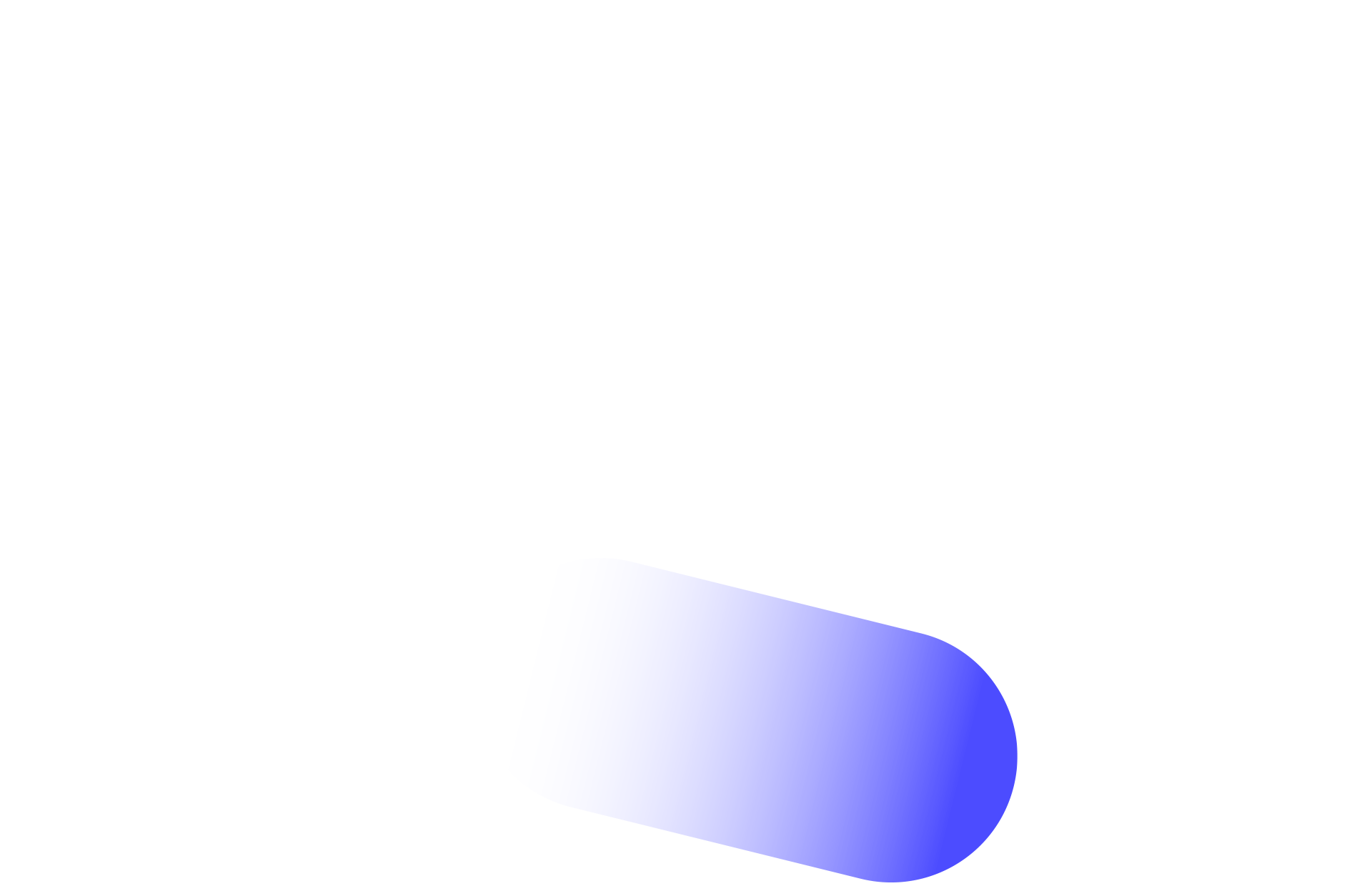
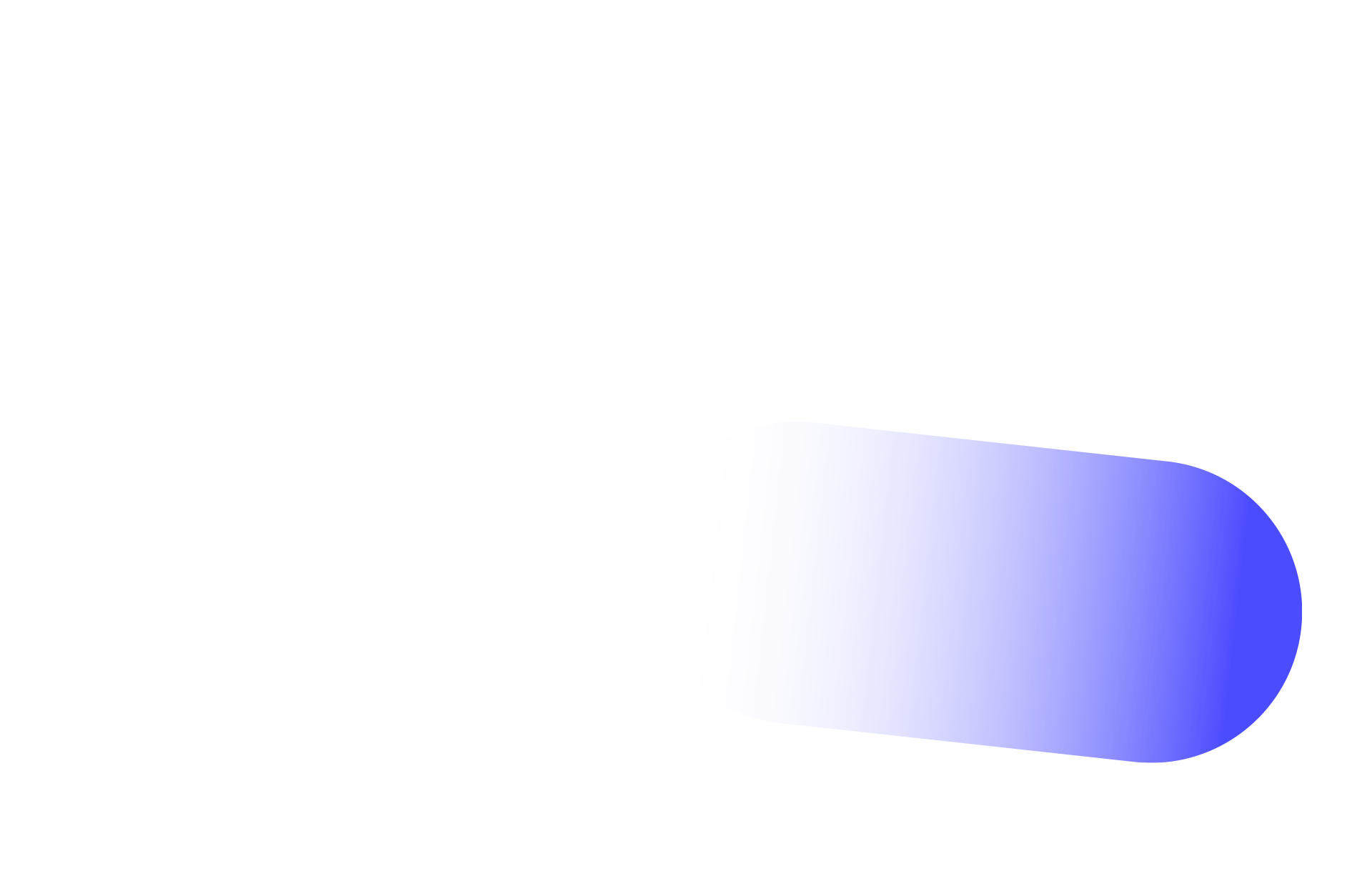

Give us your comments
Let us know what you thought about this article